|
|
|
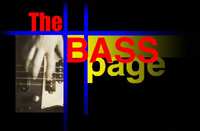 BASS PLAYER's Review
BASS PLAYER's Review
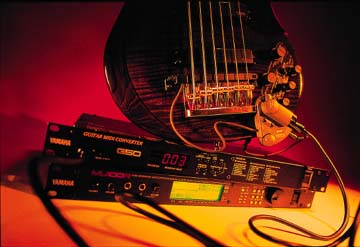
As long as there have been synthesizers, people have tried to convert all sorts of instruments into synth controllers. Guitars and (especially) basses are a challenge, because it's difficult to translate a fingers-and-strings interface into information a synthesizer can understand. There have been basically two approaches to this problem. The first is to wire up the strings and frets so the instrument can sense when and where you've fretted a note. (This is how Peavey's CyberBass operates.) The downside is you need a dedicated fret-wired instrument, and there's no simple way to fit such a system onto the bass you know and love. The other method is to sense the vibrations of the strings with a special pickup, convert that signal into frequency and amplitude info, and assign note values to send to the synth via MIDI (Musical Instrument Digital Interface). Although this allows you to retrofit any bass with MIDI, there's always a slight "tracking delay" on each note, as it takes a fraction of a second for the unit to determine the frequency. This is the method used by Yamaha's new MIDI bass system. (A guitar system, which uses a different pickup and onboard circuitry, is also available.) With new technology that can determine note frequency with only half a wave cycle, Yamaha has done an impressive job tracking bass notes both quickly and accurately. In an act of high-tech bravado, the company made its pickup wide enough to accommodate 6-string basses (that low B is especially tough to track), although the system can be used on 4- and 5-strings, too. We tested the unit on Yamaha's John Patitucci Signature 6-string and on several other basses in our Soundlab.

The onboard part of the system is the B1D, which consists of the pickup and a controller unit (which attaches to the front of your bass via double-stick tape, suction cups, screws, Velcro, or a strap-button clamp). A special cable carries a signal that's divided by string; it plugs into a rackmount converter that generates MIDI. The B1D includes a short cable that plugs into the instrument's output jack, allowing you to send both divided and mono signals down the cable. (Most MIDI systems require a separate instrument cable for your "straight" sound.) A 3-position switch on the controller allows you to choose synth only, instrument only, or a mix of the two. A large plastic knob sets the synth volume.
The rackmount MIDI converter is the heart of the system; the same converter is used in both the bass and guitar versions. It allows you to set things like playing style, sensitivity, and pitch-bend range. In addition to MIDI jacks, the converter has a 1/4" GUITAR DIRECT OUT jack, which is where you take a conventional bass signal for your amp. A tuner mode displays the note you're playing along with an LED indication of whether you're sharp, flat, or in tune. The converter also has a 1/4" front-panel jack that accepts a standard instrument cable and generates a monophonic MIDI signal, whether you have the B1D installed or not. The interface is fairly straightforward, and it helps that all of the parameters are listed on the front panel. To edit settings, simply select a parameter and adjust the value with the two increment/decrement buttons. The converter's manual explains everything in clear detail, although it's hopelessly slanted toward guitar players (argh).
Except for the GUITAR DIRECT OUT jack (there's that word again!), the converter produces no sound of its own. For that you need a MIDI tone generator or keyboard. We plugged the system into Yamaha's MU100R tone generator, which boasts a variety of bass, keyboard, horn, and percussion sounds. (It lists for $1,295.) Pushing the up/down buttons on the B1D causes the converter to send MIDI program-change commands, which allows you to step through sounds in the tone generator. The MIDI system and Yamaha's MU-series tone generators also work together—you can download system-exclusive data to the tone generator, which instantly sets it up for MIDI bass or guitar, with specific sounds, sensitivity settings, etc.

One thing you have to realize the first time you try playing MIDI bass is no matter how good the system is, the notes you play and the sounds you hear are somewhat "detached" from each other; this can seem a little foreign to hands accustomed to strings and magnetic pickups. Furthermore, a MIDI system requires careful, clean technique to get the converter to interpret your playing correctly. After just a little practice with the Yamaha system, though, we were able to get a very good translation of our playing. It's a blast getting down and dirty with a fat, Mini-Moog-like bass-synth tone or dialing up a bell patch and spinning out a medley of Christmas carols. And for pure sonic hugeness, there's nothing like having a big bass-synth sound coming out of one amp and a straight bass tone coming out of another.
There is, indeed, a very slight delay between your attack and the start of the synth note, especially on the lower strings. This can be disconcerting, especially when you're playing fast—but your mind and hands quickly learn to adapt, and before long you find yourself playing on top of the beat to compensate. However, because of the way MIDI is set up, there can be a weird relationship between the strength of your attack and the volume of the resulting note. If you're using a Yamaha tone generator, the sys-ex download compensates for this; if you're using another MIDI tone module, you have to do some tweaking to get the sensitivity just right.

On a 4-string with standard spacing, we were impressed by the way the Yamaha system tracked—as long as the pickup's height was just right, it performed pretty much exactly as it did when installed on the 6. Even if the pickup is offset a bit (so the individual string elements aren't right under the strings), it still tracks well. Plugging an instrument directly into the MONO SYNTH input was less impressive, however. It works, but tracking is much more glitchy, you can't play chords, and since the signal is not separated by string, several of the system's more advanced functions don't operate. I probably wouldn't consider using this mode, especially onstage; the B1D is pretty much a must. It's nice to have the option, though.
The Yamaha system is a great way for bassists to get into the world of MIDI. The best thing about going MIDI is ultimate flexibility: radical sound changes are just a button-push away, and you can tweak sounds until they're exactly what you want. The Yamaha system may not be perfect—but for less than a grand (plus the price of a tone generator, of course), it comes pretty darn close.
|
List Price: $999 | ||||
|
Construction:
|
|
| ||
|
Electronics:
|
|
|
|
|
|
Ease Of Use:
|
|
|
| |
|
Tracking:
|
|
|
| |
|
Value:
|
|
|
| |
Made in: Japan
List price: $999 (G50: $749; B1D: $249)
Warranty: One-year limited